
Want to optimize your website’s SEO, in the hopes of ranking on the first page of Google? Then you’ve got to work on your backlinking strategy. In this guide, we walk you through the basics of how backlinks work, and give you a few tried-and-tested tips that will help you get more backlinks to your site.
What are Backlinks?
Simply put, a backlink is a link from someone else’s website that points to your site.
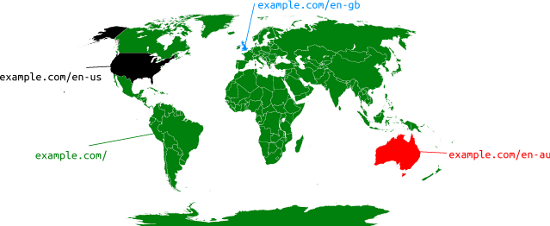
Why do backlinks help you rank on Google? The more backlinks you get, the more it tells Google that you’re a legitimate website that people enjoy visiting. Because Google trusts websites with more backlinks, they’ll rank these sites higher in search listings.
Now that you understand exactly what backlinks are, let’s dive a little deeper and discuss the different types of backlinks.
Follow vs Nofollow Backlinks
First up, there are follow vs nofollow backlinks. If Site A links to Site B with a follow backlink, they’re essentially telling Google that they view Site B as a trusted resource. If Site A links to Site B with a nofollow link, they’re saying that they’re not vouching for Site B in any way.
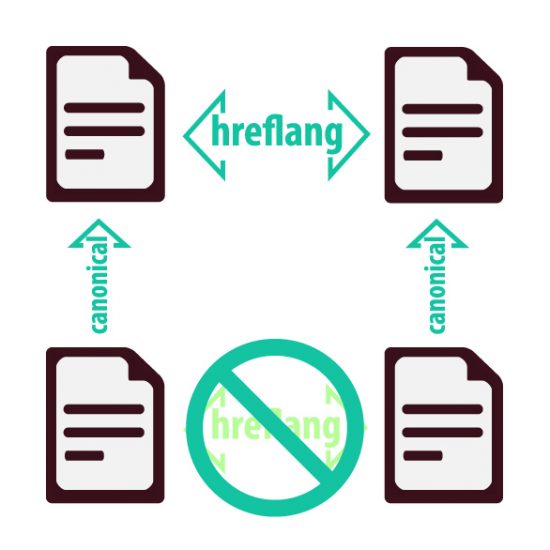
HTML-wise, here’s how the different backlinks look:
A follow backlink looks like:
<p>You can get a free SEO audit on <a href=“https://www.seoptimer.com/”>SEOptimer.</a></p>
A nofollow backlink looks like:
<p>You can get a free SEO audit on <a rel=“nofollow” href=“https://www.seoptimer.com/”>SEOptimer.</a></p>
Website backlinks, by default, are follow backlinks -- but an author of a website page or a post can edit their page/post to change these to nofollow links. Links that you get from Facebook, Twitter, and other social media sites are generally nofollow links, though, and the same goes for links on blog comments and forums.
Don’t get us wrong -- we’re not saying that nofollow backlinks are useless. If you get a nofollow backlink from a website with a ton of traffic, such as Inc.com, you’ll still benefit from all the direct traffic that this site will send you. It’s just that you’re not getting much SEO benefits from this link!
Backlinks from High vs Low Domain Authority Sites
Domain Authority (DA) sounds like a pretty fancy term, but it basically just refers to the authority and credibility of a website.

Inc.com, for example, fits into the profile of a high DA website -- the site was launched back in 1996, they put out a ton of great content, and plenty of other credible websites link to them. A website that just went live yesterday and doesn’t have many visitors, on the other hand, would have a significantly lower DA.
How does this relate to SEO and backlinks? Simple -- links with high DA websites are more valuable than links from low DA websites. For instance, if www.entrepreneurstories.wordpress.com links to your website, it wouldn’t benefit you as much as if www.inc.com does the same.
Pro-tip: there are plenty of online tools that will allow you to check the DA of a website, including SEOReviewTools. Just input the URL of the website, and the tool will do the rest!
Backlinks with Relevant Anchor Text vs Generic Anchor Text
Anchor text refers to the text within an article or a page that’s associated with the backlink. Say you want to link to an article that teaches small business owners email marketing tips, for example. You can either have your text say:
Click here to read about the 17 best email marketing tips for small business owners.
OR
Check out this article on the 17 best email marketing tips for small business owners.
Both will allow the reader to click through to the same article, but the second option provides the page you’re linking to with more SEO benefits. Why? In the first instance, Google’s bots will associate the page with the text “click here”, which isn’t meaningful in any way. In the second instance, on the other hand, Google’s bots will understand that the page you’re linking to deals with email marketing tips. All things being equal, Google is more likely to rank the article higher for the search term “email marketing tips” if the article’s backlinks use the relevant anchor text.
Backlinks from a Page That has or hasn’t Linked to You Before
This one’s fairly straightforward. Just like how you’d put more weight on your unique page views and not your total page views, Google also assigns more value to backlinks that you earn from a page that hasn’t linked to you before.

At the end of the day, it’s better to earn 100 backlinks from 100 different pages, rather to earn 100 backlinks from a single page. (We’re assuming that all the pages have similar DAs, of course).
Backlinks from a Page with Many vs Few Backlinks
Last but not least, there’s a difference in getting featured on a page with plenty of backlinks, as opposed to a page with just a few backlinks. The way Google sees it, if a website or page is linking to you and only you, this says a lot about the quality of your page. But if that same website links to 20 other pages on top of you, this diminishes the value of your backlink.
Why are Backlinks Important?
You already know that backlinks are crucial in order for you to increase your website’s organic presence, but what if you’re already driving traffic to your website using PPC or other means? In this case, the same thing goes -- you still shouldn’t neglect your backlinking strategy.
Why is this the case? Well, PPC costs are increasing every single year. Back in 2009, the average Cost Per Conversion (CPC) on Google AdWords was just $12.60. In 2012, the average CPC increased to $24.40. In 2016, it jumped yet again, to $33. And while you can turn to less popular platforms such as Facebook and Bing, it’s just a matter of time before other advertisers jump on the bandwagon, and start driving your costs up as well.
The bottom line? Yes, paid traffic can help you drive conversions and sales in the short run -- but focusing solely on paid traffic while neglecting backlinks and SEO is not sustainable in the long run. Unfortunately, you don’t get the luxury of choosing between paid traffic or SEO; you have to use both strategies in conjunction in order to grow your business and gain a leg up on your competition.
How to Get More Backlinks to Your Website
Now that you’re up to speed on how important backlinks are, let’s run through the techniques that you can use to get more backlinks to your site.
Before we start, we’ll take a second to address a question that we get a lot… is it okay to buy backlinks? (For those who aren’t familiar with this practice, it involves you paying a site owner and having them link to your website from their site).

Unfortunately, the answer is a resounding no. If you don’t have the time and energy to invest into building your backlinks manually, it can be tempting to just pay to get your backlinks up -- but Google states in no uncertain terms that you should not do so. (If you go ahead anyway, you might just find yourself getting slapped with a Google Penalty).
Just so we’re clear, this is what Google counts as buying a backlink:
- Buying or selling links that influence search engine ranking.
- Exchanging any money for links or posts that contain them.
- Providing your services or goods in exchange for backlinks.
- Sending someone a free product in exchange for a backlink.
Yep, even seeding a site owner a free product in the hopes that they’ll link to you isn’t allowed. Bearing this in mind, let’s move on to talk about the strategies that you can use to build your backlinks...
Guest Post on Other Websites
There are plenty of websites out there who accept guest posts, and the vast majority of these sites will grant you a backlink to your site. Go ahead and reach out to these sites, and try and land yourself a guest post opportunity!

Execution-wise, this strategy is pretty simple:
Step 1: Research the website’s target audience and look through their existing articles, and come up with a few article ideas.
Step 2: Reach out to the website’s editors and pitch your ideas to them.
Step 3: Submit your first draft, and wait for feedback.
Step 4: Edit if necessary; if not, wait for your article to go live.
To get started, check out this list of 200+ websites and blogs which accept guest posts.
Create a Link Magnet
A link magnet is basically a resource that other people can link to in their content. This can be an infographic, a blog article, a case study, a quiz, a survey, or even a tool.

The above article that we linked to (200+ websites and blogs which accept guest posts!) is an excellent example of a link magnet. This bumper listicle is a great resource for anyone looking for guest post opportunities, and we’re betting that it’s featured on plenty of articles that discuss guest posting and SEO techniques.
Execution-wise, here’s how it works:
Step 1: Think about what type of link magnet would create a ton of value for your ideal target audience.
Step 2: Create your link magnet.
Step 3: Publish your link magnet.
Step 4: Promote your link magnet as much as possible. Post it on Facebook, Tweet it, and email to to people whom you think might find it useful.
The key to creating a great link magnet is to not take any shortcuts. When it comes to link magnets, more is always more. You want to create the most definitive, substantial piece of content that there is out there so that everyone will link to you.
So instead of doing an article on 20 websites that accept guest posts, do an article on 200+ websites that accept guest posts. Instead of writing a 2,000 word guide on the best marketing platforms, write a 5,000 guide on the best marketing platforms, plus tips on how to evaluate marketing platform vendors.
Check Out Your Competitors’ Backlinks
Last but not least, there are various tools that you can use to check out your competitors’ backlinks, including LinkMiner.com.
Say you run a health foods business, for example, and one of your competitors is DelishKnowledge. Simply input their URL into LinkMiner, and click on “Find Backlinks”...

And you’ll get access to a list of sites who have linked to this competitor of yours. From there, it’s easy enough to reach out to these sites, and try and secure a link to your website as well.
Here’s a quick recap:
Step 1: Identify your competitors.
Step 2: Find out which sites are linking to them via LinkMiner.com.
Step 3: Contact these sites and ask (politely!) for a backlink. If you already have a link magnet, be sure to send this to them as well.
A Final Word on Getting More Backlinks to Your Site
The strategy behind getting backlinks boils down to this -- create great content so that you can score a guest post, or so that other websites will feature your content and link back to your site. While this sounds pretty straightforward, it’s easier said than done. Case in point? After analyzing 100 million posts online, Buzzsumo found that over 70% of all content published online gets zero backlinks.
Bearing this in mind, you can’t just settle for “good enough” when trying to get your backlinks. If you’re publishing a link magnet, make sure it’s an amazing resource that people can’t help but link to. If you’re pitching guest blog ideas to a publication, make sure these are so timely and relevant that the publication can’t pass on it. That’s how you nail your backlinking strategy!










