
Without analyzing your results, you won’t know if you’ve taken the right path to achieve your SEO goals.
That’s why, if you optimize your content and backlinks for keywords, you need to perform a keyword ranking analysis from time to time.
Things like ranking volatility and SEO difficulty over time can tell you plenty about your current strategy and how you can improve it to get better results.
In this post, I’ll show you how to perform a detailed analysis of your keyword rankings with SEOptimer.
This tool will get most of that headache out of the way so you can focus your energy on the next steps in your SEO plan.
Why Perform Keyword Ranking Analysis
As an SEO professional, marketer, or business owner, you’ve likely got a hundred other things to do, so why bother keeping an eye on your keyword positions.
Yes, many people tend to create content, and once it obtains a good ranking in the SERPs, they tend to forget about its performance.
However, constant monitoring of organic rankings is needed if you are serious about understanding how your site is performing in the organic or unpaid search results.
![]()
Check SEO Marketing Efforts
The primary reason why you should perform keyword ranking analysis is to check how effective your SEO efforts are.
If you’re noticing that your site’s pages aren’t obtaining the desired results in the SERPs, then you should think about adjusting your SEO strategy, keyword targeting, or link-building.
Study Competitors
When you regularly analyze your keyword rankings, you’ll have a good idea of the competitive landscape.
By studying your competitors you can benchmark your SEO performance against theirs.
Identify Trends
By analyzing keyword rankings you can stay on top of emerging and existing trends. For instance, if you notice that one of your pages is performing really well, then it could be a good idea to create more pages in the same topic cluster.
Tracking Your Keyword Rankings
First up, you need to know your keyword rankings in order to analyze and improve them.
SEOptimer comes to your rescue with automatic keyword rank tracking—all you have to do is add the keywords you want to track your rankings for, and SEOptimer will do the rest.
If you’re not a current user, you can sign up for a free trial to add your keywords right away and follow along with the rest of this post!
When you’re ready to go, just click on “Keyword Tracking” in the left sidebar.
![]()
If you haven’t added any keywords yet, you can do so by adding your domain and then clicking on the orange “Track Keywords” button.
![]()
On the next screen, you have a variety of options to choose from. You can perform keyword ranking analysis for Google or Bing search engines, as well as for desktop and mobile devices.
Here’s an example of what it would look like if you choose Google as the search engine, and you want to track rankings for both mobile and desktop devices.
![]()
Next, our software will scan your site for the keywords you already rank for as well as the keywords already on your site.
You can add these keywords to your list of “tracked keywords.”

You can also type your keywords in the dialog that appears. You can add multiple keywords at once by separating them with a comma.

After your keywords are added, SEOptimer will start tracking your ranking position for those keywords.
Rankings are updated automatically once per week. This is how the list of keywords and data will appear in your Keyword Tracking dashboard:
![]()
The indicators for each keyword include:
- Trend Line— a chart that shows how your ranking fluctuated
- Position— your current ranking position in Google
- Device— the device your tracking for
- Page Ranking — the URL on your site that ranks for the keyword
- Movement— the changes in your page’s ranking for the keyword in question
- Total Search Volume — how many monthly searches the keyword gets on average
- Estimated Traffic— an estimate of how much traffic your page is getting from organic search for the keyword in question
The Preliminary Keyword Ranking Analysis
Ranking History
It’s hard to develop a good SEO keyword strategy based on a single ranking check.
You’ll need more, recorded at regular intervals and over a fixed time span, to really make this thing work.
The ranking history graph in SEOptimer covers a span of ten weeks (just over two months).

The graph gives you valuable insights into how well you’re doing in the SERPs for that specific keyword over time.
Have your rankings been up and down over the last weeks/month? Or are they pretty stable, with little volatility?
The ranking trend should give you a glimpse of how strong your positions are in the SERPs, or if you get easily outranked at every update.
Search Intent
Search intent is the “why” in the world of search engine optimization.
Why is this user searching for this term? What kind of information are they looking for?
It goes without saying then, that search intent can hugely impact your search rankings.
As an example, think about the key term “nursing.”

A mother searching for “nursing” wants to learn something that will help them breastfeed their baby (“nursing” intended as “breastfeeding”).
A medical assistant or nurse searching for “nursing” will want to learn about the nursing practice in a hospital (“nursing” intended as “assistance to a patient”).
Same keyword, two entirely different meanings. And two entirely different types of content, too.
So, ask yourself these questions when you analyze your keyword rankings:
- What search intent is your content ranking for?
- Is there a mismatch?
- Does your site’s analytics report a high bounce rate for some keywords?
Sometimes all you’ll need to do is fix your keywords by adding long tail elements.
For example, if you’ve been trying to rank breastfeeding tutorials for the generic term “nursing,” you’ll probably find that your content gets ranked among results for hospital nurses (which will be the majority of results for “nursing,” since it’s more likely to be searched by nurses than by breastfeeding moms).
So, you might want to try improving the relevancy and search intent of your content by including additional keywords like “nursing bra” or “tandem nursing toddlers.”
The easiest way to find these additional keywords is to go to a keyword research tool like SEOptimer, type in “nursing” and get a list of relevant keyword suggestions with SEO difficulty that you can add to your list of tracked keywords.

Keyword Cannibalization
Oh yes, it happens. And when it does, it isn’t nice.
Keyword cannibalization is the phenomenon that occurs when you create content for keywords in the SERPs that ends up “stealing” the ranking position from the rightful keyword you want to rank for.

Essentially, one page eats another in the SERPs.
Check your keywords in SEOptimer to find out exactly what content is ranking for your tracked keywords, and take note of any keyword cannibalization occurrences that you run into.
If this is the case, review the content and optimize it for the right keywords.
Or, if you see fit, you could also consider merging the content that’s already ranking for that keyword with the one you meant to rank, and create a 301 redirect from the old URL to the new one.
The Strategic Keyword Ranking Analysis
You can’t have an effective strategy without data.
That’s especially true of SEO—one of the most data-driven areas of marketing.
On top of a preliminary keyword ranking analysis, you should also conduct a more in-depth strategic analysis of your keyword data.
This is what makes you aware of the validity of your keyword strategy, as well as all your other work that uses keywords as the pivot, such as content production, promotion and link building.
Doing so ensures that your strategy is constantly adapting, and that you have the tools to modify it if necessary.
Are You Tracking the Right Keywords?
Keywords are your ticket to get found on search engines, and I’m sure you’re tracking all the important ones that you absolutely want to rank for.
But—are you?
When I first set up my SEOptimer account for keyword tracking, I wasted several keyword slots with low priority keywords that I didn’t need to track.
Put simply: They were not the right keywords for me.
Instead, I needed to focus on niche or industry keywords that could bring in customers or build my community.
You want to get quality organic traffic that will help your business or website grow, not just random traffic from search engines. The traffic should come from your target audience and eventually convert, thanks to the CTAs placed in your content.
The keyword conversion process should go like this: User’s keyword search → content → CTA in content.
Here’s an example of how it works:

Make sure you regularly review the keywords you’re tracking in SEOptimer and update them as needed.
Is the SEO Difficulty Doable?
SEO difficulty is a metric that tells you how hard it is to rank for a given keyword based on competition.
It matters when you choose what keywords to rank for and track, because the higher the difficulty (i.e. the more competition there is for that keyword), the harder it is to rank.
Have a glance at your keywords:
- Have you chosen any with a high difficulty?
- Are there too many high-difficulty keywords compared to low-difficulty ones?
If this is the case, ranking your content might not be easy.
A solution is to add more low and medium-difficulty keywords to the mix and try to rank your content for those first, with high-difficulty keywords acting as complementary keywords in the content.
You can find out the SEO difficulty of your keywords with the help of tools like SEOptimer’s keyword research tool.
Below is a screenshot from the latter for the example keyword “seo for plumbers.”

Looks like I chose well—it’s a nice, low-difficulty keyword that’s still easy to rank for.
Also, take monthly search volume into account when considering keyword competition.
Search volume is, in a nutshell, the average number of monthly searches for that keyword in Google.
Did You Give Your Strategy Enough Time?
Your keyword ranking analysis must also take into account the timing of your SEO campaign.
In fact, SEO takes time to bring results—at least four full months of work (even six).
Is your campaign at least that old?
Moreover, you must be sure of what you’re looking for by analyzing your keyword positions in Google.
For example, you can study how, in the course of four months, your main keywords have changed position in the SERPs.
To do this in SEOptimer, start saving screenshots and exporting keyword data from month one, at regular intervals. Ideally every ten weeks, since that’s the time span that the ranking history chart covers.
Exporting is easy. You’ve got the option of exporting keyword ranking data to CSV, PDF, Excel, or Print.

Are Your Keywords Up to the Game?
Observing the ranking trend of your keywords in the SERPs can help you understand which keywords are a priority for your SEO, and tell you the successful ones from the not-so-successful ones.
It’s critical to know which keywords need more work to rank well.
Below is an example from my Monitor Backlinks account. I drew red boxes around keywords that need work and green boxes around keywords that are doing fine:
You can also work out the statistics that tell you, on the totality of the keywords you’re tracking, what percentage of your keywords work and what percentage don’t or need to be improved.
In my example above, I need to put in some extra work on seven out of 10 keywords, which is 70% of the entire group (ugh!).
Naturally, keywords can only lead you so far.
It’s your content that matters, and if the quality is low, search engines won’t reward it in the SERPs, no matter how well-optimized your keywords are.
A Helpful Keyword Ranking Strategy Spreadsheet
At the end of all this analysis, it’s a good idea to make up a simple spreadsheet for yourself with all your tracked keywords.
This is a nice, organized way to have an overview of which keywords are a priority for your SEO strategy and which ones need work.
Below is an example spreadsheet that I use for my own keywords. You can use it as a starting point to create a similar (or different) one based on the information you collected from your own analysis.

So I’ve highlighted that in the spreadsheet to remind myself that these keywords are high priority and need more substantial work on my part.
Niche keywords are next in order of importance and need some more work.
I also used a green highlight for keywords that I rank #1 for in the SERPs (one of which is a branded keyword), and a yellow highlight for keywords that I rank on Page 1 of Google.
Of course, this spreadsheet only serves its purpose when it helps you move on to the next step without further headaches and get things done, so make sure it works for you.
What Causes a Drop in Keyword Rankings?
By frequently analyzing keyword rankings you’ll also know whenever you experience a drop in keyword rankings.
Here are some reasons why you might be experiencing a drop in rankings:
Google Algorithm Update
Google regularly makes changes to their ranking algorithm. These changes can either have a positive or negative impact on your ranking positions.

In most cases, whenever your site experiences a drop in keyword rankings after a Google update, then it’s likely that your website violated one of Google’s guidelines.
If this happens, it’s best to review Google’s documentation of the new update so that you can rectify the issue.
Changes in Your Backlink Profile
Whenever backlinks to your website are lost, then it could have a bad impact on your keyword rankings.
High-quality backlinks are extremely valuable in the world of SEO, so whenever you lose one of these, it impacts your site’s credibility and authority in the eyes of Google.
Likewise, if you’ve paid for spammy backlinks from low-quality websites, then Google will likely pick this up and might penalize your website for it.
Google Penalties
Another reason why you might experience a drop in keyword rankings is because of Google penalties.
If Google picks up that you’ve been using black-hat SEO techniques to manipulate the ranking algorithm, then your site may get a penalty for doing so.
You can check if your site has any penalties against it by logging into Google Search Console, and then click on “Manual actions” under the “Security & Manual Actions” tab.
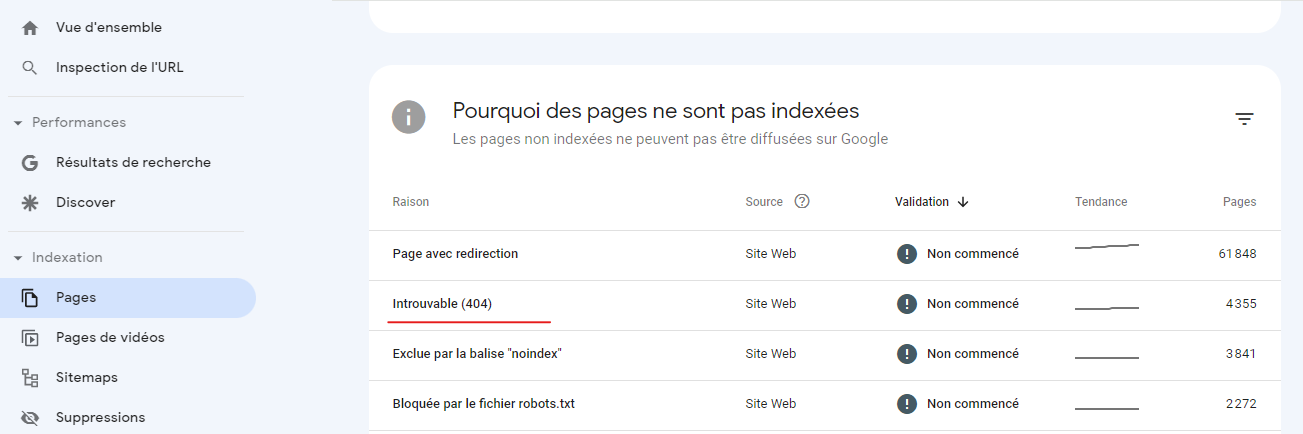
Keyword Ranking Analysis Wrap-up
It’s tough when it comes to keywords, I know it is.
But when you have the right tools and know what to look for, it becomes not only doable, but an interesting and insightful experience.
Ultimately, a thorough keyword ranking analysis is what can push your SEO results forward.
You’ll be working with the data that matters the most to search engines and users, and on the areas that need real improvements.
Focus your efforts without wasting your time.










